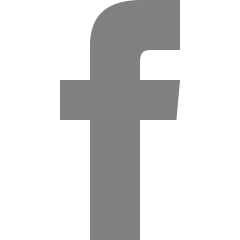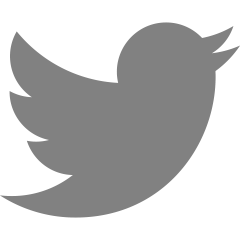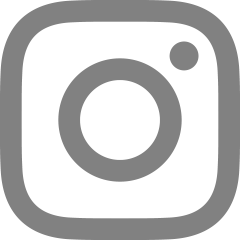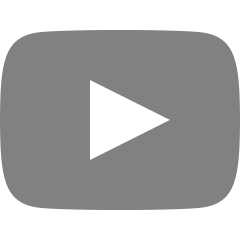npm scripts : macOS / windows 환경 명령어 맞추기
2022. 3. 29. 19:23
반응형
// package.json
"scripts" : {
"build": "export REACT_APP_VERSION=$(git rev-parse --short HEAD) && react-scripts build",
}mac에서 작성한 위 명령어를 윈도우 bash에서 실행하면,

위와 같이 export 라는 명령어를 사용할 수 없다는 메시지가 뜬다.
검색해본 결과, export를 set으로 바꾸면 실행된다는 정보를 얻어 바꾸어보았으나,
빌드된 결과(build/static/js/main블라블라.js 파일)를 확인해보면 아래와 같이
git rev-parse --short HEAD라는 문자열이 그대로 들어가 있다.
(원래 의도는 REACT_APP_VERSION: "da0934b" 와 같은 커밋 넘버가 들어가길 바랐음)

리눅스 계열과 윈도우 계열의 shell 및 명령어 사용법이 달라서 발생하는 문제로,
아래와 같이 수정해서 해결할 수 있었다.
// 수정 전
"build": "export REACT_APP_VERSION=$(git rev-parse --short HEAD) && react-scripts build"
// 수정 후
"build:window": "for /f \"delims=\" %a in ('git rev-parse --short HEAD') do @set REACT_APP_VERSION=%a && react-scripts build"
참고 사이트
How to set the value of an environment variable to the output of a command in a WIndows batch file?
How can I set an environment variable to the output of a command in a Windows batch file? The command will return a single value of around 32 characters (e.g. type myfile.txt).
superuser.com
반응형
'한 걸음 > etc' 카테고리의 다른 글
| SQLite does not support JSONFields 에러 해결 (0) | 2022.07.18 |
|---|---|
| 갑자기 Django, pip 실행이 안될 때 (ModuleNotFoundError: No module named 'django') (0) | 2022.05.12 |
| 블로그 포스팅할 때 코드 예쁘게 올리기 (feat. Mac UI) (0) | 2022.03.10 |
| vscode에서 styled-components CSS 코드 컬러풀하게 표시하기 (0) | 2021.06.17 |
| 미루고 미루던 구글 애널리틱스 자격증(GAIQ) 취득 (0) | 2018.01.04 |