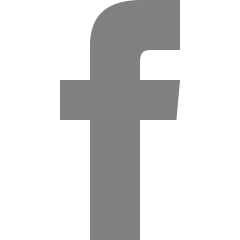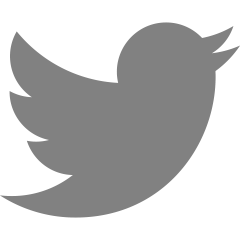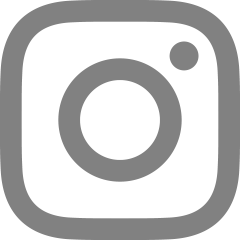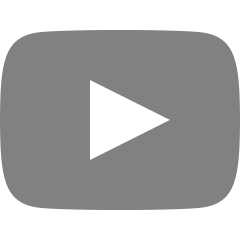[window + poetry] 윈도우에서 Poetry를 이용해 서버실행하기
https://python-poetry.org/docs/#installation
Introduction | Documentation | Poetry - Python dependency management and packaging made easy
If you installed using the deprecated get-poetry.py script, you should use it to uninstall instead: curl -sSL https://raw.githubusercontent.com/python-poetry/poetry/master/get-poetry.py | python3 - --uninstall
python-poetry.org
1. 윈도우 파워쉘에서 아래 명령어 입력
(Invoke-WebRequest -Uri https://install.python-poetry.org -UseBasicParsing).Content | py -
2. 윈도우는 환경변수 설정을 따로 해주어야 한다. 안하고 그냥 쓰려고 하면 poetry 명령어를 찾을 수 없다는 에러가 난다.
제어판 > 시스템 > 고급 시스템 설정 > 환경변수 >


3. Path에 아래 경로 추가 (사용자변수와 시스템변수 둘 다에 설정해주었다)
%APPDATA%\Python\Scripts

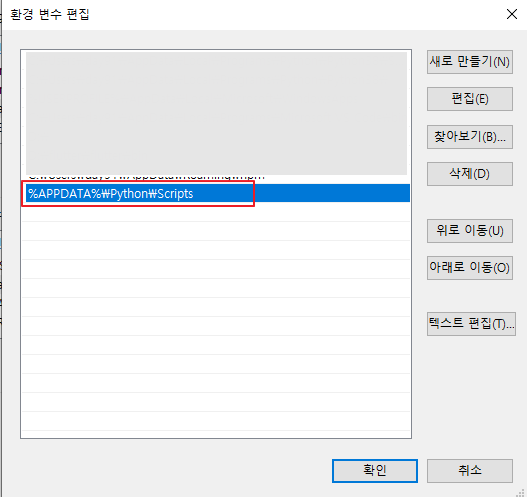
4. poetry --version 이라고 입력해서 제대로 설치되었는지, 어디에서든지 사용할 수 있게 되었는지 확인!
(만약 확인이 제대로 안된다면 shell이나 터미널을 껐다 켜보기)

5. 가상환경을 설치하고자 하는 폴더로 이동해서 poetry install 명령어 입력
//폴더 이동
cd server
//패키지 설치
poetry install
6. 패키지 설치가 다 되었으면 가상환경 실행 후, 마이그레이션 및 런 서버
//가상환경 실행
poetry shell
//마이그레이션
python manage.py migrate
//서버실행
python manage.py runserver
'한 걸음 > etc' 카테고리의 다른 글
| 윈도우 cp949 문제로 pip install 안될 때 해결 (feat. kappa, zappa) (0) | 2022.10.05 |
|---|---|
| 윈도우 인코딩 문제(cp949 에러) 해결하기 (0) | 2022.09.22 |
| [vscode] 프리티어(prettier) 줄바꿈 문제 (0) | 2022.07.28 |
| [vscode] 한글 텍스트 전체검색 (0) | 2022.07.25 |
| cp949 에러 해결 (0) | 2022.07.25 |