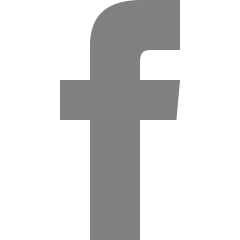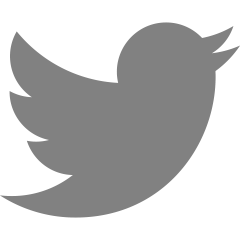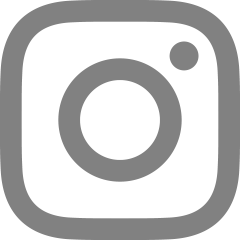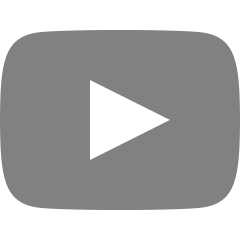반응형
pnpm publish를 한 뒤, 다른 프로젝트에서 방금 올린 npm 컴포넌트를 설치해서 쓰려고 하였으나...
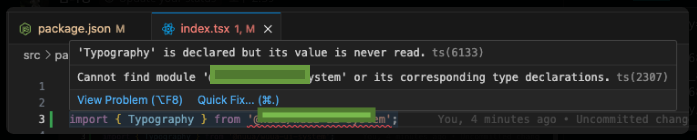
이렇게 모듈을 찾을 수 없다는 에러메시지와 함께 import해서 사용할 수가 없었다.

node_modules 폴더엔 이렇게 예쁘게 깔려있는데... 왜일까?
타입에러인가.. 여러가지를 고쳐보다가 package.json에 아래 두 줄을 추가해서 해결할 수 있었다...
아래 "main"에 있는 경로가 중요한 것 같다. 해당 파일은 node_modules > pnpm i로 설치한 모듈 > dist > index.es.js 파일명과 같다.
기존에 잘 동작하던 npm 라이브러리는 그냥 index.js로 배포되어서, 혹시 cjs, ems, es... 같은 확장자가 중요한 건가 했는데 그건 아닌 듯 싶다.
해결
// package.json
{
"name": "@nuua/wuua-ui-system",
"version": "0.1.0",
"main": "dist/index.es.js", // 추가!!
"types": "dist/index.d.ts", // 추가!!
"author": "blah blah",
"license": "ISC",
"files": [
"dist"
],
"dependencies": {...}
...
}
참고
// vite.config.ts
import * as path from 'path';
import react from '@vitejs/plugin-react';
import { defineConfig } from 'vite';
import viteTsconfigPaths from 'vite-tsconfig-paths';
import svgr from 'vite-plugin-svgr';
import dts from 'vite-plugin-dts';
export default defineConfig({
plugins: [
react(),
dts({ insertTypesEntry: true }), // 새로 추가
viteTsconfigPaths(),
svgr(),
],
server: {
port: 3000,
},
resolve: {
alias: {
'@': path.resolve(__dirname, './src'),
},
},
build: {
lib: {
entry: path.resolve(__dirname, './src/index.tsx'),
name: 'blah blah',
formats: ['es', 'cjs'],
fileName: (format) => `index.${format}.js`,
},
rollupOptions: {
external: ['react'],
output: {
globals: {
react: 'React',
'react-dom': 'ReactDOM',
'styled-components': 'styled',
},
banner: '"use client";',
interop: 'compat',
},
},
commonjsOptions: {
esmExternals: ['react'],
},
},
});
// tsconfig.json
{
"compilerOptions": {
"target": "ESNext",
"lib": ["dom", "dom.iterable", "esnext"],
"types": ["vite/client", "vite-plugin-svgr/client"],
// "allowJs": false,
"skipLibCheck": true,
"strict": true,
"forceConsistentCasingInFileNames": true,
"esModuleInterop": true,
"module": "esnext",
"moduleResolution": "node",
"resolveJsonModule": true,
// "isolatedModules": true,
"jsx": "react-jsx",
"baseUrl": ".",
"paths": {
"@/*": ["src/*"]
},
"rootDir": "src",
"declaration": true,
"declarationDir": "dist",
"typeRoots": ["node_modules/@types", "@types"],
"noEmit": true, // 자동js 생성막기
"noEmitOnError": true // ts파일 에러 시 js파일 생성X
},
"include": ["src/**/*.ts", "src/**/*.tsx"],
"exclude": ["node_modules", "dist"],
"outDir": "dist"
}
반응형
'한 걸음 > React & Next.js' 카테고리의 다른 글
| [vite+storybook] 스토리북 argTypes 명확하게 표기하기 (0) | 2024.01.05 |
|---|---|
| [React] 미리 만들어둔 여러 개의 템플릿에 내용물을 동적으로 배분하기 (2) | 2024.01.05 |
| [React] form submit 버튼이 form 바깥에 위치해야 하는 경우 (1) | 2023.12.07 |
| [React] useMemo 사용으로 인한 삽질기 (1) | 2023.12.07 |
| [ag-grid] 테이블 cell에 전달된 data(params) 꺼내 가공해서 사용하기 (0) | 2023.10.27 |