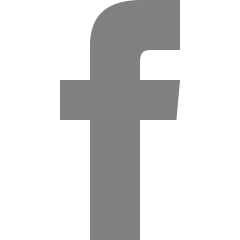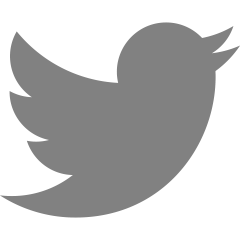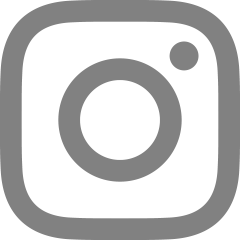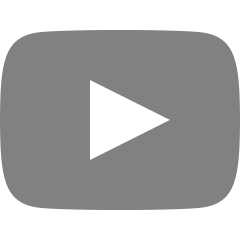styled-components에서 props 받아오기
2021. 6. 17. 18:49
반응형
방법 1.
import styled, { css, FlattenInterpolation } from 'styled-components';
type ColorType = {
bg: string;
bt?: number;
}
const CustomDiv = styled.div<ColorType>`
width: 10rem;
height: 10rem;
position: absolute;
${({ bg, bt=0 }): FlattenInterpolation<ColorType> => css`
background-color: ${bg};
//bt이 넘어오지 않으면 기본값은 0
bottom: ${bt}rem
`}
`;<CustomDiv bg="black" />
방법 2.
import styled from 'styled-components';
const CustomDiv = styled.div`
background-color: ${(props) => props.color || 'white'};
`<CustomDiv color="blue" />
반응형
'한 걸음 > React & Next.js' 카테고리의 다른 글
| Numble '다른 색깔 찾기 게임 제작 챌린지' -1 (개발순서, 컴포넌트 구조, 카운트다운 로직구현) (0) | 2022.02.07 |
|---|---|
| [React, typescript] 다른 컴포넌트에 props로 함수 넘겨주기 (1) | 2022.02.06 |
| Tailwind CSS 프로젝트 셋팅 (0) | 2022.02.05 |
| React+typescript 프로젝트에 Google Analytics (GA) 달기 (0) | 2022.01.17 |
| React, eslint, prettier 개발환경 셋팅하기 (0) | 2021.06.17 |