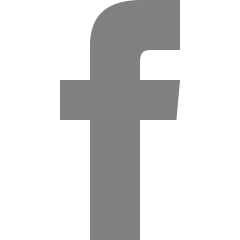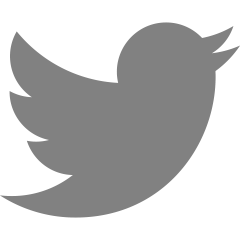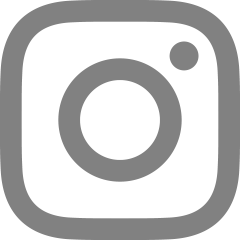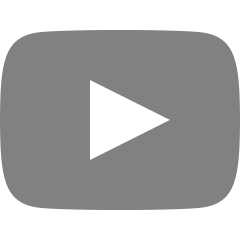[Nature of Code] processing 3. 속도/가속도와 벡터를 활용한 이동
2023. 2. 1. 00:02
반응형
속도와 벡터를 활용한 이동
Mover mover;
void setup() {
size(200, 200);
smooth();
// Mover 클래스로 객체를 생성
mover = new Mover();
}
void draw(){
background(187);
//Mover 객체의 함수 호출
mover.update();
mover.checkEdges();
mover.display();
}
class Mover {
PVector location;
PVector velocity;
Mover() {
location = new PVector(random(width), random(height));
velocity = new PVector(random(-2,2), random(-2,2));
}
void update() {
//중요한 부분! 속도로 위치를 변경한다.
location.add(velocity);
}
void display() {
stroke(0);
fill(33);
ellipse(location.x, location.y, 16, 16);
}
void checkEdges() {
if(location.x > width) {
location.x = 0;
}
else if (location.x < 0){
location.x = width;
}
if(location.y > height) {
location.y = 0;
}
else if (location.y < 0){
location.x = height;
}
}
}
결과물
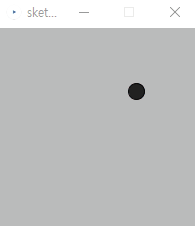
가속도와 벡터를 활용한 이동
Mover mover;
void setup() {
size(200, 200);
smooth();
// Mover 클래스로 객체를 생성
mover = new Mover();
}
void draw(){
background(187);
//Mover 객체의 함수 호출
mover.update();
mover.checkEdges();
mover.display();
}
class Mover {
PVector location;
PVector velocity;
PVector acceleration; //추가된 부분
Mover() {
location = new PVector(width/2, height/2); //수정된 부분(일단 Mover를 화면 중앙에 위치시킴)
velocity = new PVector(0, 0); //수정된 부분(속도를 0으로 만든다)
acceleration = new PVector(-0.001, 0.01); //가속도를 부여한다
velocity.limit(10); //추가된 부분(너무 빨라지지 않게 속도에 제한을 걸어줌)
}
void update() {
velocity.add(acceleration); //추가된 부분
location.add(velocity);
}
void display() {
stroke(0);
fill(33);
ellipse(location.x, location.y, 16, 16);
}
void checkEdges() {
if(location.x > width) {
location.x = 0;
}
else if (location.x < 0){
location.x = width;
}
if(location.y > height) {
location.y = 0;
}
else if (location.y < 0){
location.x = height;
}
}
}
결과물
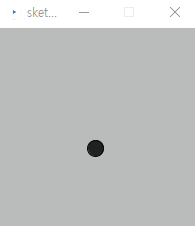
가속도(acceleration)의 값인 -0.001, 0.01이 너무 작아보일 수 있지만,
프로세싱은 1초에 30분 draw() 함수를 실행한다.
따라서 1초에 30번 속도에 가속도가 더해지는 것이므로, 속도는 순식간에 빨라지게 된다.
반응형
'한 걸음 > Creative coding' 카테고리의 다른 글
| [Nature of Code] processing 6. rotate 함수를 이용한 회전 운동, 극 좌표를 직교 좌표로 변환 (0) | 2023.02.03 |
|---|---|
| [Nature of Code] processing 5. 힘 생성 (1) | 2023.02.02 |
| [Nature of Code] processing 4. 마우스를 향해 가속되는 객체들 (0) | 2023.02.01 |
| [Nature of Code] processing 2. 벡터 (0) | 2023.01.30 |
| [Nature of Code] processing 1. 튕기는 공 만들기 (0) | 2023.01.28 |